md.shahalom
Admin

Posts : 252
Reputation : 0
Join date : 2009-09-02
Location : Madaripur
 |  Subject: Card Recovery v3.60.1012 Subject: Card Recovery v3.60.1012  Sat May 01, 2010 11:39 pm Sat May 01, 2010 11:39 pm | |
| Card Recovery v3.60.1012 Overview Overview | | CardRecovery is the leading photo recovery software for memory card used by digital camera. It can effectively recover lost, deleted, corrupted or formatted photos and video files from various memory cards. It supports almost all memory card types including SD (Secure Digital) Card, CF (Compact Flash) Card, xD Picture Card, Memory Stick, MicroDrive, SmartMedia Card, MMC (MultiMediaCard), MicroSD, MiniSD, SDHC and more. is the leading photo recovery software for memory card used by digital camera. It can effectively recover lost, deleted, corrupted or formatted photos and video files from various memory cards. It supports almost all memory card types including SD (Secure Digital) Card, CF (Compact Flash) Card, xD Picture Card, Memory Stick, MicroDrive, SmartMedia Card, MMC (MultiMediaCard), MicroSD, MiniSD, SDHC and more. |
 If you need to recover lost or deleted photos from CD/DVD, or hard drive instead of memory card, click here for solutions. If you need to recover lost or deleted photos from CD/DVD, or hard drive instead of memory card, click here for solutions.
|
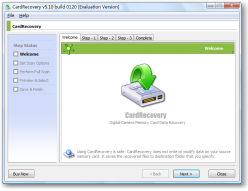   | See your lost pictures with several clicks. Download Free Trial Now! | | Version: 5.30 Size: 816 KB |  |
CardRecovery, the award-winning digital photo recovery software is the reliable solution for digital image recovery, digital picture recovery, digital media recovery, photo rescue, photo restore, data recovery, or whether files were deleted, the storage was damaged or formatted.
Our unique and exclusive SmartScan technology completes those impossible recovery tasks that other software cannot touch -- SmartScan quickly locates and restores files that other recovery software could never find.
Using CardRecovery is safe and risk-free. The software performs READ-ONLY operations on your memory card. It doesn't move, delete, and modify the data on the card to avoid causing further damage or overwriting. It recovers the photos and movie clips from the source memory card and saves them to the destination location you specify.
| |  CardRecovery Features CardRecovery Features
- Recover deleted photos from memory cards.
- Recover lost photos from memory cards.
- Recover photos from formatted memory cards.
- Recover photos from damaged, unreadable or defective memory cards.
- Recover pictures from removable storage including floppy disks, Zip disks etc.
- Recover images, audio/video, MP3/MP4 files from cellular phones, MP3 players, PDAs.
 Supported Storage Supported Storage
- Compact Flash card, CF card recovery
- Memory Stick, Memory Stick Duo, Memory Stick Pro, Memory Stick Pro Duo recovery
- Secure Digital card, SD card, SDHC, miniSD, MicroSD, TransFlash memory card recovery
- MultiMedia card, MMC card recovery
- SmartMedia, SM card recovery
- xD Picture card recovery
- Micro Drive, MicroDrive recovery
- Cellular phone, PDA, MP3 and MP4 player digital media recovery
- Floppy disk, Zip disk digital image recovery
 Supported Situations Supported Situations
- Photos deleted accidentally or intentionally from memory cards.
- Photo loss due to formatting or "Delete All" operation.
- Memory card error or damage, or inaccessible memory card.
- Corruption due to the card being pulled out while your camera is on.
- Damage due to turning your camera off during a write/read process.
- Data corruption due to critical areas damage e.g. FAT, ROOT, BOOT area damage.
- Data loss due to using between different cameras/computers/devices.
- Other events that could cause damage to data.
 Supported Photo Types Supported Photo Types
- Common Picture Formats: JPG JPEG TIF GIF TIF PNG BMP
- Common Video Formats: AVI MPG MOV MPEG ASF MP4 3GP MTS
- Common Audio Formats: MP3 WAV
- RAW Image Formats: Nikon NEF, Canon CRW and CR2, Kodak DCR, Konica Minolta MRW, Fuji RAF, Sigma X3F, Sony SRF, Samsung DNG, Pentax PEF, Olympus ORF, Leica DNG, Panasonic RAW and more.
 Supported Camera Brands Supported Camera Brands
- Nikon, Canon, Kodak, FujiFilm, Casio, Olympus, Sony, SamSung, Panasonic
- Fuji, Konica-Minolta, HP, Agfa, NEC, Imation, Sanyo, Epson, IBM, Goldstar
- LG, SHARP, Lexar, Mitsubishi, Kyocera, JVC, Leica, Phillips, Toshiba, SanDisk
- Chinon, Ricoh, Hitachi, Pentax, Kinon, Verbatim, Vivitar, Yashica, Argus, Lumix
- Polaroid, Sigma and almost all digital camera brands in the market.
 Supported Flash Memory Card Manufacturers Supported Flash Memory Card Manufacturers
- SanDisk, Kingston, KingMax, Sony, Lexar, PNY, PQI, Toshiba, Panasonic
- FujiFilm, Samsung, Canon, Qmemory, Transcend, Apacer, PRETEC, HITACHI
- Olympus, SimpleTech, Viking, OCZ Flash Media, ATP, Delkin Devices, A-Data
- and almost all digital camera memory card brands in the market.
|
<TABLE border=0 cellSpacing=0 cellPadding=0 width="95%" align=center>
<TR>
<td> Card Recovery Tutorials</TD></TR> Card Recovery Tutorials</TD></TR>
<TR>
<td>
</TD></TR>
<TR>
<td> System Requirements</TD></TR> System Requirements</TD></TR>
<TR>
<td>
- Microsoft Windows 98/NT/Me/2000/XP/2003/Vista/7
- RAM 64MB or above
- Free hard drive space 2MB for Card Recovery software Installation
- Free hard drive space 128MB or above for storage of recovered photos
- A memory card reader if your camera cannot appear as a drive letter
</TD></TR>
<TR>
<td class=SMALLER>Note: Due to the complex nature of data recovery, it is not always possible to recover all the lost data. In some cameras or situations, software tools including CardRecovery may be unable to recover files after deletion, damage, or format. It is recommended to download and try the evaluation version first. It is easy and fast. </TD></TR></TABLE> |
Last edited by md.shahalom on Sun May 02, 2010 12:00 am; edited 2 times in total | |
|
md.shahalom
Admin

Posts : 252
Reputation : 0
Join date : 2009-09-02
Location : Madaripur
 |  Subject: Card Recovery v3.60.1012 Subject: Card Recovery v3.60.1012  Sat May 01, 2010 11:45 pm Sat May 01, 2010 11:45 pm | |
| 1. Welcome - CardRecovery has a friendly user interface. It's very easy to use and just several clicks to recover the lost photos from memory card.</FONT></FONT>
| | | | 2. Step 1 - Users select the drive letter, camera type and destination folder to save the recovered files.
| | | | 3. Step 2 - CardRecovery fully scans the your memory card. The scan process is very fast and in our tests, it takes just three minutes to fully scan a 1GB SanDisk SD Card.
| | | | 4. Step 3 - CardRecovery allows you to preview and select the needed photos before saving.
| | | | | 5. Complete - CardRecovery saves the recovered photos to the destination folder. |
|
| |
|
